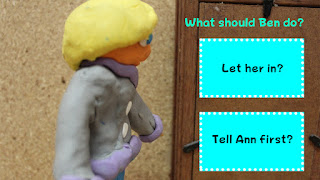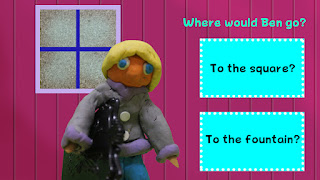Due to conflicting schedules that includes rushed paperwork deadlines, production of
The Snow Queen Goes Interactive is slowing down. Currently, the short is in its post-production stages, with all the stop-motion sequences rendered and ready for editing. The short is expected to be released on YouTube at end 2018, but will be pushed to a new date: by February 2019.
At the same time, a series of functionality tests were conducted. And the project is also given a new task: to make an introductory video for the project to show its functionality and introduce the project altogether.