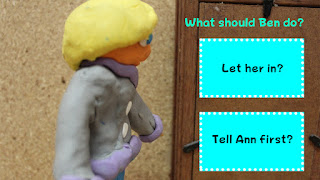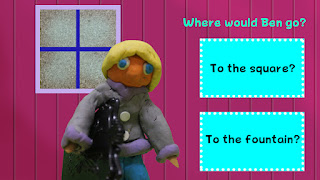The plot will be modified from the original.
Original plot of "The Snow Queen" by Hans Christian Andersen
Dark forces made a magic mirror that distorts the appearance of everything that it reflects while magnifying their negative aspects. Once, the mirror shattered into billions of pieces, which are blown by the wind all over the Earth and get into people's hearts and eyes, freezing their hearts like blocks of ice and causing their eyes to possess the effects of the mirror. There was only one way to get it out.
Years later, a little boy Kai and a little girl Gerda live next door to each other. Gerda and Kai have a window-box garden to play in, and they become devoted to each other as playmates, and as close as if they were siblings. Kai's grandmother tells the children about the Snow Queen, who is ruler over the "snow bees" — snowflakes that look like bees. Looking out of his frosted window one winter, Kai sees the Snow Queen, who beckons him to come with her.
On a pleasant summer day, splinters of the mirror get into Kai's heart and eyes while he and Gerda are looking at a picture book. Kai becomes affected by the mirror's powers. The following winter, Kai goes out with his sled to play in the snowy market square and hitches it to a curious white sleigh carriage, driven by the Snow Queen. Outside the city she reveals herself to Kai and kisses him twice: once to numb him from the cold, and a second time to make him forget about Gerda and his family; a third kiss would kill him. She takes Kai in her sleigh to her palace.
Gerda then travels to the Snow Queen's palace. Gerda finds Kai alone and almost immobile on a frozen lake, which the Snow Queen calls the "Mirror of Reason", on which her throne sits. Kai is engaged in the task that the Snow Queen gave him: he must use pieces of ice like a tangram puzzle to form characters and words. If he is able to form the secret word the Snow Queen told him to spell she will release him from her power and give him a pair of skates.
Gerda runs up to Kai and kisses him, and he is saved by the power of her love: Gerda weeps warm tears on him, melting his heart and burning away the mirror splinter in it, and Kai comes back to his senses. He and Gerda dance around on the lake of ice so joyously that the splinters of ice Kai had been playing with are caught up into the dance. They eventually fall down to spell the secret word Kai was trying to spell. The Snow Queen is obligated to free Kai. Kai and Gerda then leave the Snow Queen's domain back home and find that everything at home is the same and that it is they who have changed; they are now grown up, and are also delighted to see that it is summertime.
Source: Wikipedia
Planned changes:
- There will be three characters in the story.
- The Queen will be a humorous and kind character.
- The roles of "Kai" and "Gerda" may be reversed, as the main character (the OC that is planned to be made) is planned to be male.